Delete Your Wayward App Account
“Wayward App” is a mobile app by developer “Lost Corporation”
Follow the steps below to delete ALL of your account data from our servers. This step cannot be undone.
Note: If you wish to have only certain portions of your account data delete, please email help@wayward.travel.
To Delete ALL of your account data:
1) Visit Profile Settings in the mobile app
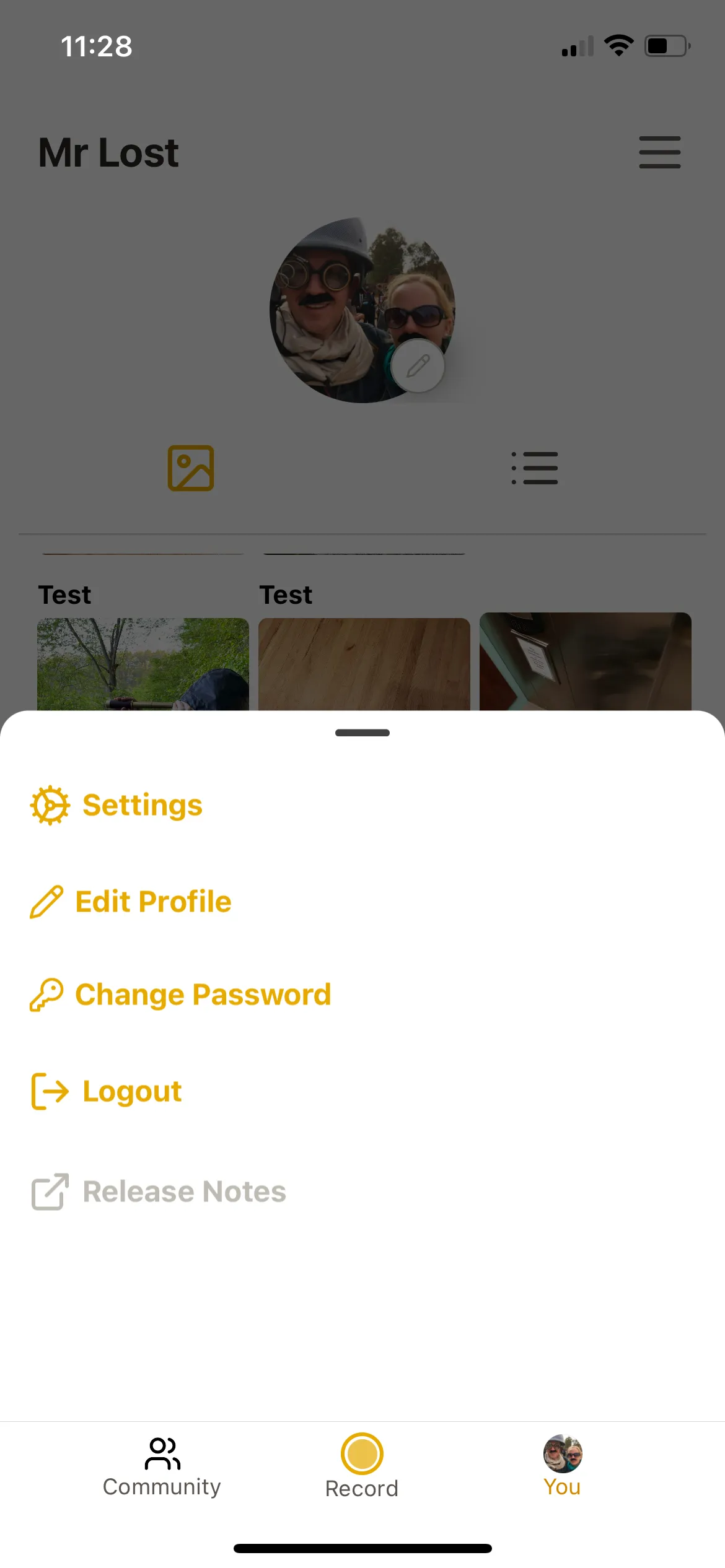
2: Press “Delete Your Account”
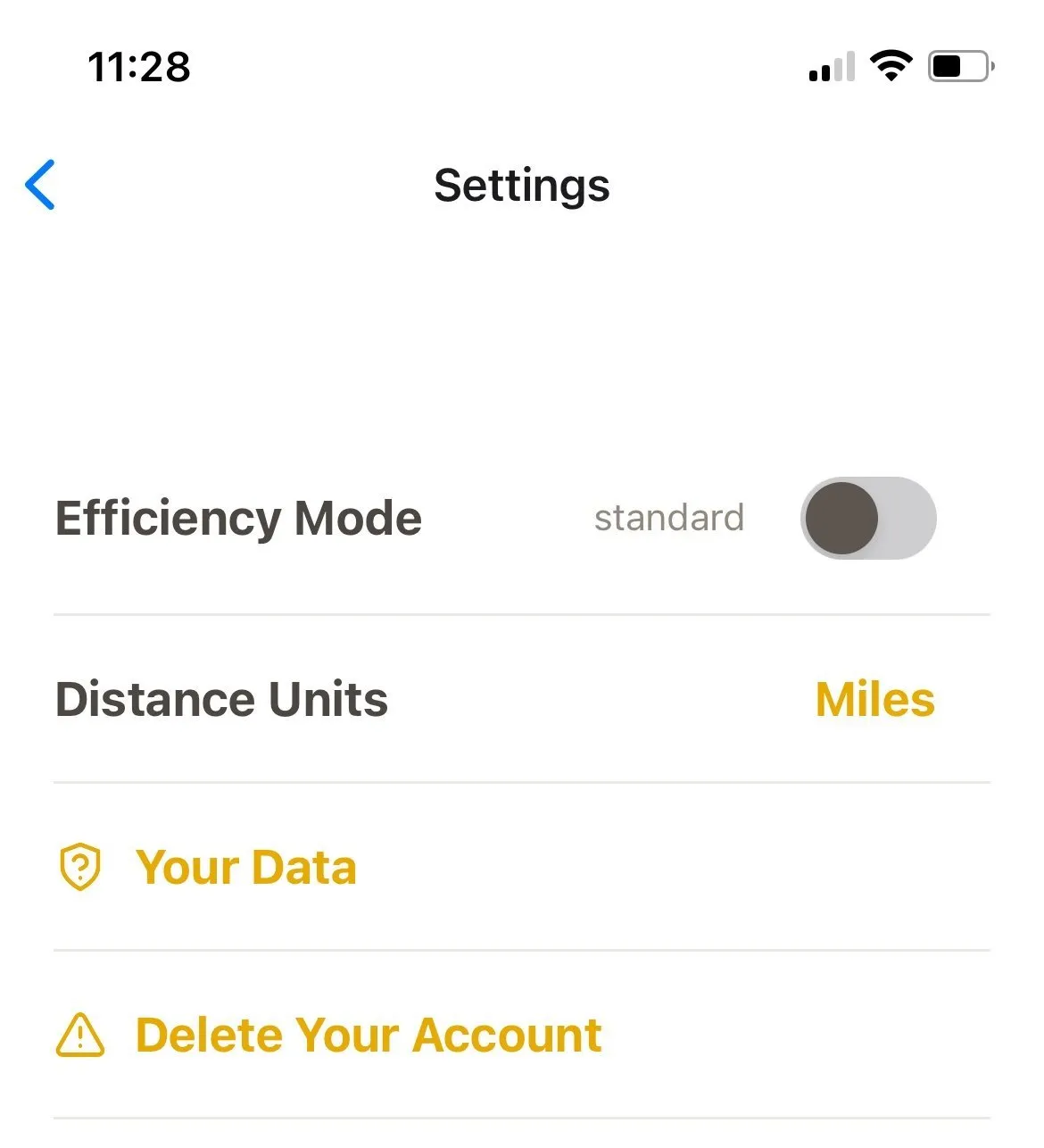
ALL of your account data will now be deleted from Wayward servers.
~
For any questions, please email help@wayward.travel
